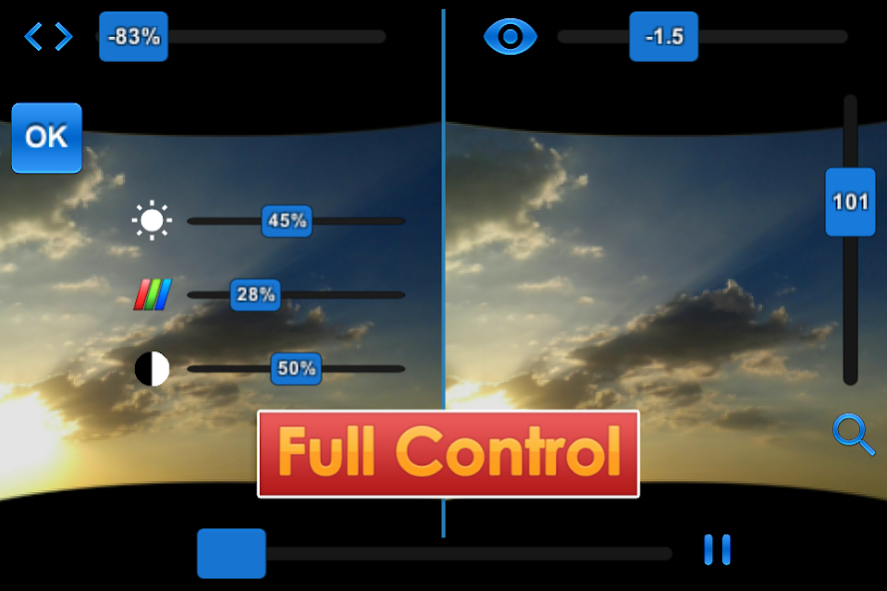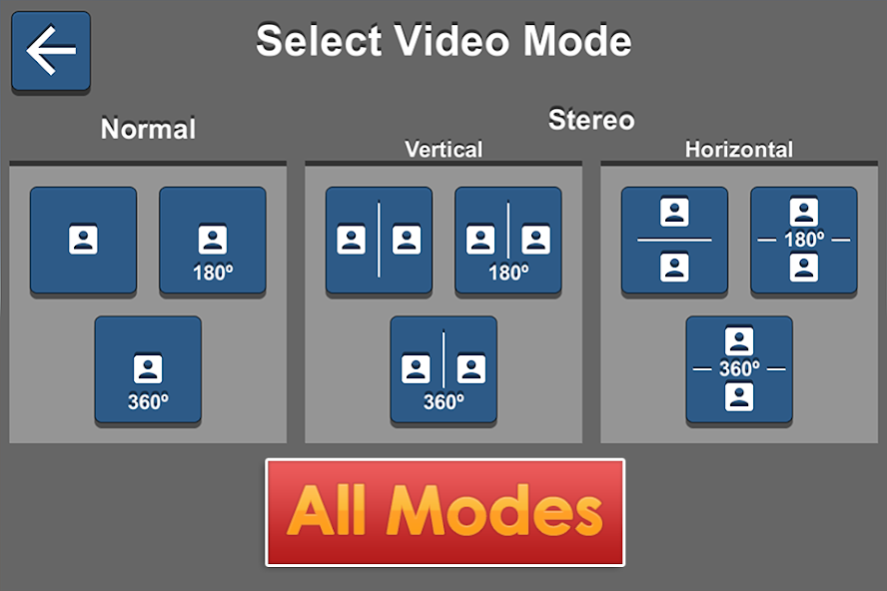VaR's VR Video Player
Free Version
Publisher Description
VaR's VR Video Player is the ultimate VR player for virtual reality and 3D videos that gives you full control and supports all modes.
Configure any parameter of our VR player with its intuitive UI and get the most immersive virtual reality experience.
Featuring:
- Perfect head tracking response, enjoy a true VR experience with real time movements.
- Control all display parameters, eye distance, lens correction, field of view (zoom), brightness, saturation, contrast or seek video position.
- Support for all modes, including: Stereoscopic side by side, stacked, 180º and 360º, panorama 180º or 360º and of course, normal videos.
- VR Controls. Change any setting by looking to it in an immersive way.
- In-app browser with thumbnail generation for video preview.
- Supports all formats, including full HD mp4 videos.
- Subtitles support. Auto detect .srt files when they have same name than video file or browse for a specific one.
- Network playing (http or LAN). Select any file with your browser or favorite file explorer and open it with VaR's VR Video Player.
- Reset view option. Recenter camera to your current looking direction, a perfect way to watch movies no matter your position.
- Static and float modes for non spherical videos. Watch videos like a VR Cinema or without head tracking.
INFO: Google Cardboard or compatible Virtual Reality headset is required for an optimal experience.
About VaR's VR Video Player
VaR's VR Video Player is a free app for Android published in the Video Tools list of apps, part of Audio & Multimedia.
The company that develops VaR's VR Video Player is After Breakdown Games. The latest version released by its developer is 1.0.
To install VaR's VR Video Player on your Android device, just click the green Continue To App button above to start the installation process. The app is listed on our website since 2017-11-03 and was downloaded 34 times. We have already checked if the download link is safe, however for your own protection we recommend that you scan the downloaded app with your antivirus. Your antivirus may detect the VaR's VR Video Player as malware as malware if the download link to com.abg.VRVideoPlayer is broken.
How to install VaR's VR Video Player on your Android device:
- Click on the Continue To App button on our website. This will redirect you to Google Play.
- Once the VaR's VR Video Player is shown in the Google Play listing of your Android device, you can start its download and installation. Tap on the Install button located below the search bar and to the right of the app icon.
- A pop-up window with the permissions required by VaR's VR Video Player will be shown. Click on Accept to continue the process.
- VaR's VR Video Player will be downloaded onto your device, displaying a progress. Once the download completes, the installation will start and you'll get a notification after the installation is finished.